PDF Documents
How to prepare a PDF for Qualified Signature
This article explains what you need to know when preparing your PDF to accept Qualified Signatures on Legalesign. Qualified Signatures are the strongest form of electronic signature, but can restrict workflows in multi-party documents.
The validation information above the edit-PDF page on Legalesign will tell you the signatories that will be able to sign with a Qualified Signature, based on how you set up your PDF. 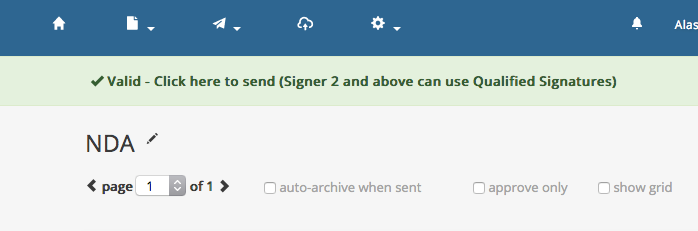 The rule is that only the last signatory with a form, and any other later signatories who only need to sign, can use Qualified Signatures.
The rule is that only the last signatory with a form, and any other later signatories who only need to sign, can use Qualified Signatures.
The reason is due to how Qualified Signatures work. Once a Qualified Signature is applied, no further changes can be made to a PDF, other than applying more Qualified Signatures.
For example, if you have five signatories, and the third signer needs to fill out a form field (to add a date or name for example) then signers 1 and 2 cannot use Qualified Signature, since a future change needs to happen. But no further change is anticipated once signer 3 has completed their field, and so signers 3, 4 and 5 can use Qualified Signature.
Importantly, once one signer has signed with a Qualified Signature, then ALL subsequent signers can ONLY sign with them too. They cannot use Advanced Electronic Signature.
As a general guide, if you need a form completed, try and make sure it's your first signer who needs to complete it. Make sure you 'require' all the fields that you need. Legalesign will make sure all required fields are filled out before a Qualified Signature is applied.
A business transaction might require a senior manager to use their Qualified Signature. But you may accept that other parties use Advanced Electronic Signature. In this case, just make sure the senior manager is the last signer.
When you send out your PDF to signatories, you can limit a signer to an Advanced Signature or request, or require, a Qualified Signature. (As explained above, once one is used it will become mandatory for any other signers.)
A final wrinkle is that, since the PDF cannot be altered after a Qualified Signature is applied, Legalesign cannot append any other pages to the PDF, such as the audit log, or the form field that can do this.
If you have any questions about using Qualified Signatures on Legalesign get in touch.