News, Updates and Business Insights from Legalesign
Follow us on Social Media for tech updates, tips and trends

Legalesign Upgrades to Vite
We are excited to announce that Legalesign has undergone a significant upgrade. We have transitioned from using Create React App (CRA) to the latest version of Vite.

Trilateral Research Case Study
They use electronic signatures for critical contracts across various sectors, including EU research programs and law enforcement. They also require a secure remote eWitnessing facility to meet high-security standards and compliance needs.

Manage Access & Security with User Permissions
The User Permission in Legalesign is designed to manage control over user access within an organisation, allowing Admin users to define permissions and restrict access to sensitive company assets like the Document Library and Archives.

Update News V1.9.2
We are excited to introduce several feature updates and improvements in this latest release - V1.9.2

Batch Documents for Compliance and Faster Signing
When several documents have the same recipient(s) or you have a set of documents that go together, select Legalesign Batching to get a toolkit specifically tailored for those scenarios.

Wrapping Up the Year with a Win: Legalesign Shines in G2 Winter 2025 Report
Wrapping Up the Year with a Win: Legalesign Shines in G2 Winter 2025 Report. We have received 14 badges with several High Performer badges across various categories and we also won 'Easiest to do Business with' and 'High Performer' in the Enterprise category.

Season’s Greetings from Legalesign
As the year comes to a close, we’d like to thank you for choosing Legalesign. It’s been a productive year of progress and innovation.

Update News V1.8.9
This week's feature updates on Legalesign Beta: Form Field Auto-Saving, Disarmed Send button until Templates load, Clear 2FA Feedback, Enhanced Large Template Merging, Mobile Menu Stability, Field Order on Send, and more.

Customise Your Signing Experience with Branded Emails and Language Options
Create customised signing experiences that adapt to each recipient's needs. From customising email branding to choosing specific languages, you have complete control over how documents are presented and signed.

Avid’s Angels Cat Rescue Case Study
Avid’s Angels Cat Rescue, a UK-based charity dedicated to rescuing and rehoming cats, faced operational challenges with their previous eSignature provider. High costs, restricted usage, and limited support strained their budget and slowed operations.

Boatshed Case Study
Boatshed, a leading international yacht brokerage, has implemented Legalesign electronic signature for its Sales and Purchase Agreements (SPAs), creating a faster, paperless process for managing yacht transactions worldwide. This shift has significantly streamlined their operations.

Legalesign Accepted to G-Cloud 14 Framework
Legalesign has been awarded a place on the G-Cloud 14 framework. As an official provider on the Digital Marketplace, local authorities and public sector organisations can now access our trusted eSignature platform with ease. This is backed by our recent recertification for ISO 27001:2022.
Sign-Up to Our Newsletter
More From Legalesign
Explore downloadable content and learn more about our products.
Learn More About eSignature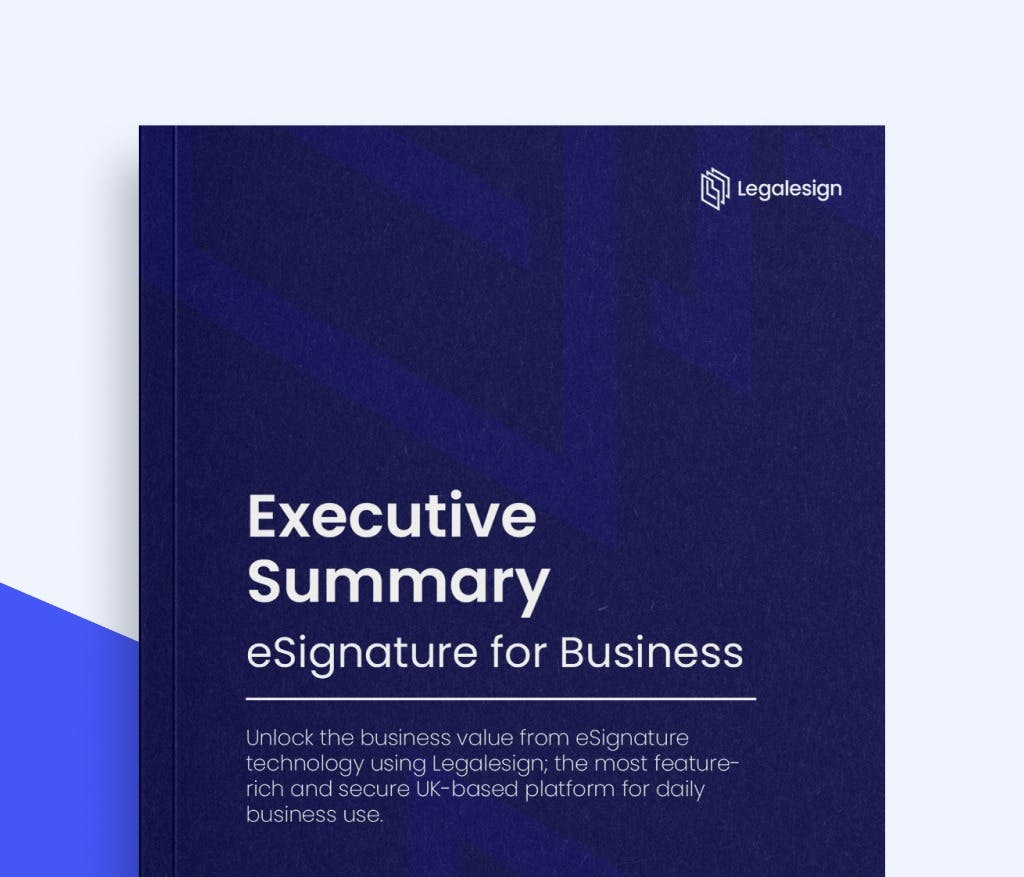
Executive Summary
Unlock the business value from eSignature technology using Legalesign, the most feature-rich and secure Uk-based platform for daily business use.
Download Now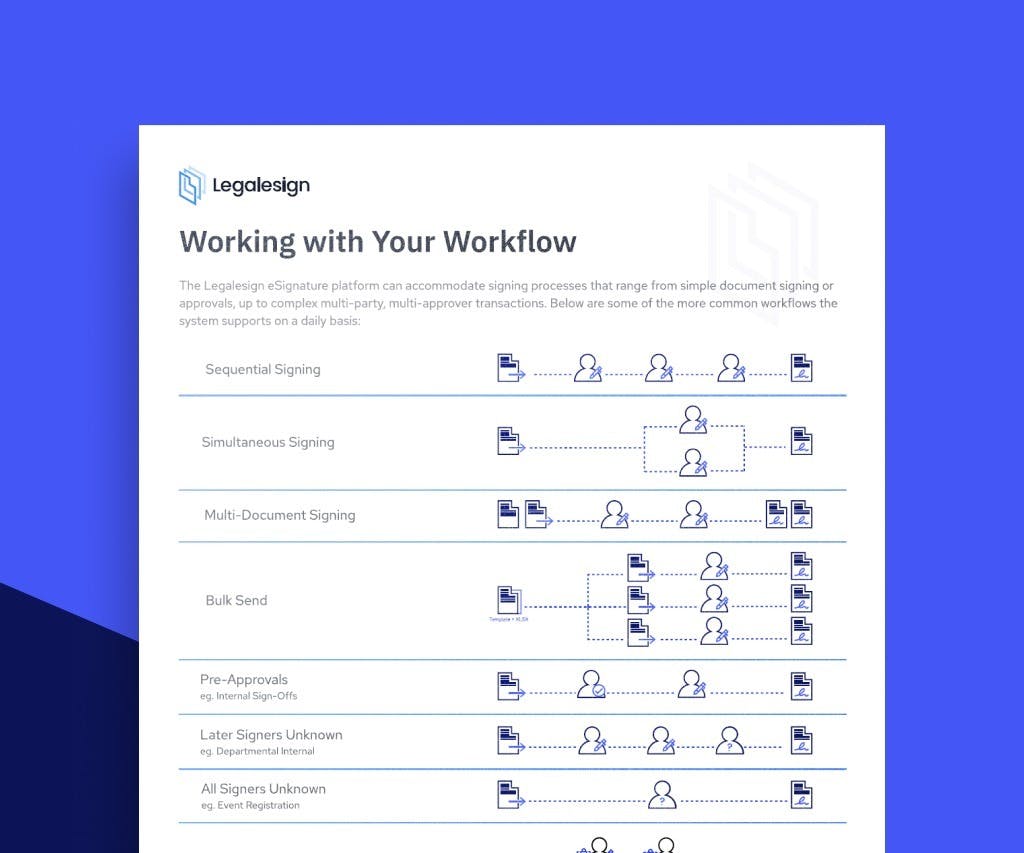
Working With Your Workflow
The Legalesign eSignature platform can accommodate signing processes that range from simple document signing or approvals, up to complex multi-party, transactions.
Download Now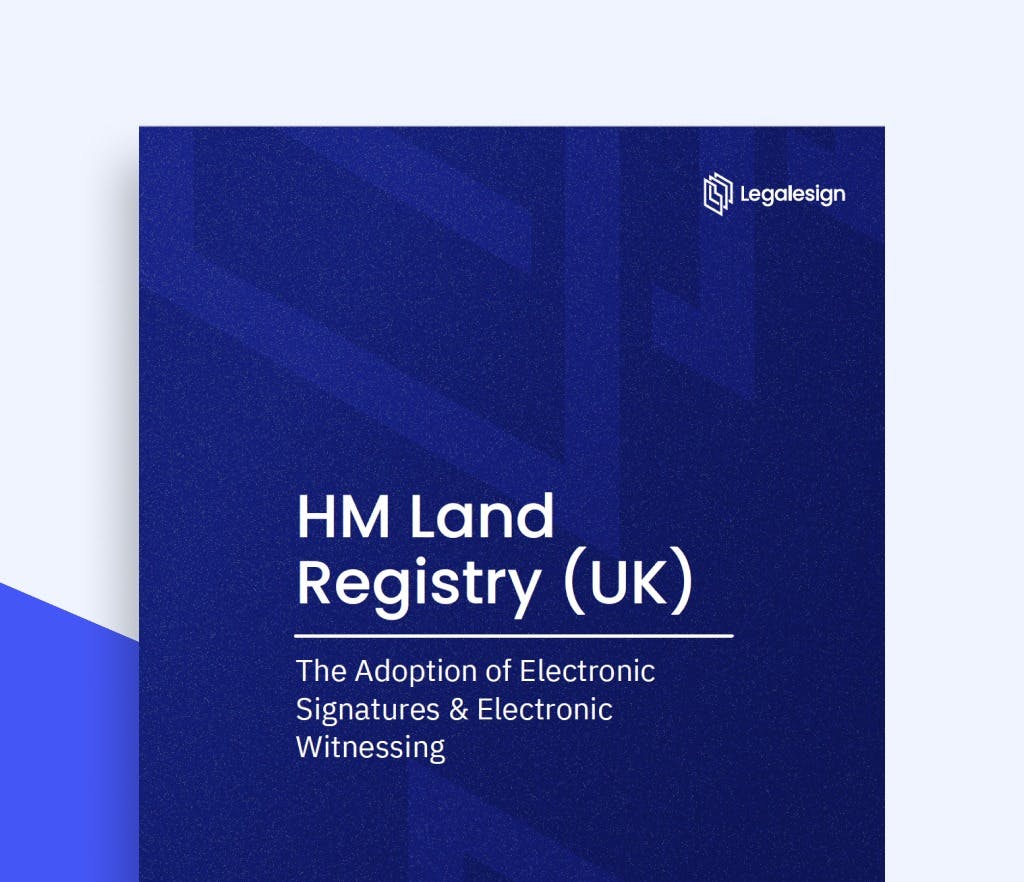
HMLR White Paper
A comprehensive document covering the adoption of Electronic Signatures and Witnessing by HM Land Registry, and Legalesign for conveyancing.
Download NowStart Sending Documents with Legalesign Today
No Credit Card Required.


