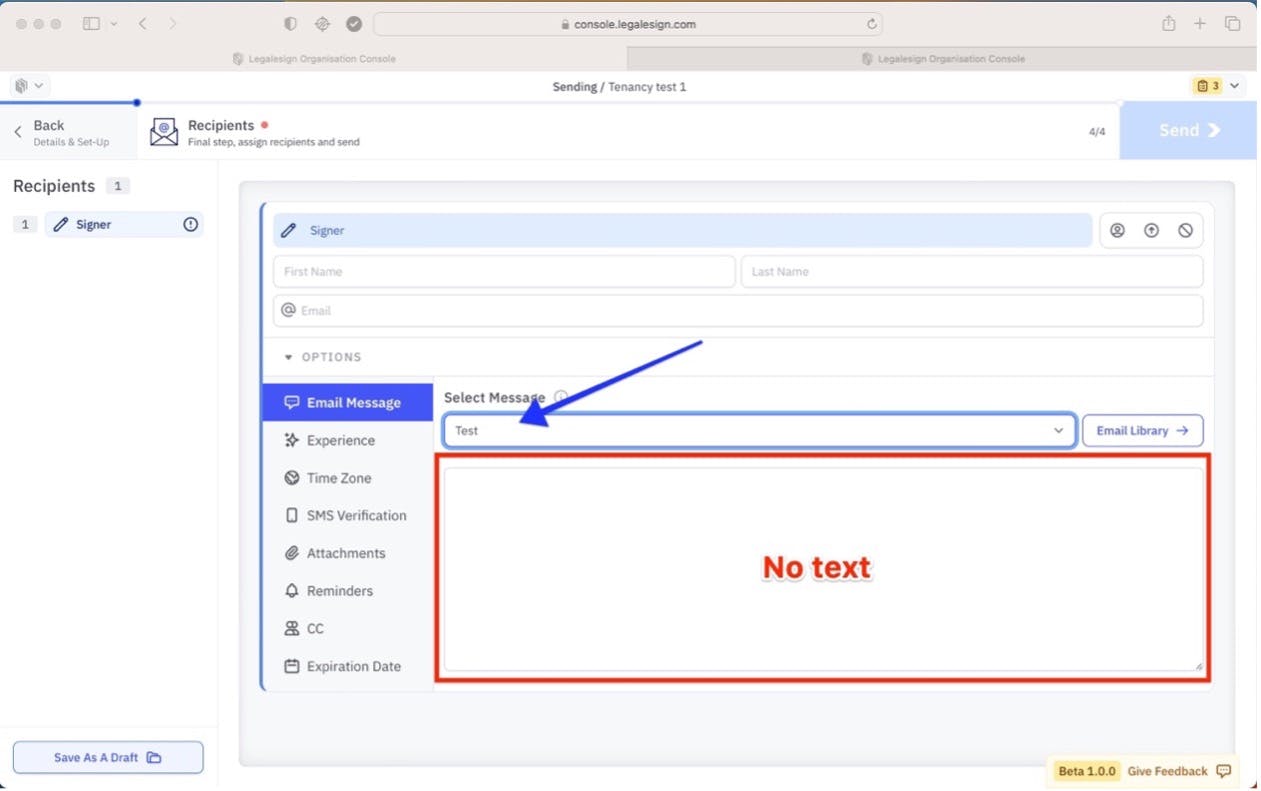Getting Started with Console
How to Report a Bug or Give Feedback
On every page of Console, in the bottom right corner, is a pale-yellow box showing the current version and a Give Feedback button.
![]() Click the button to expand the menu and select a category for your feedback.
Click the button to expand the menu and select a category for your feedback.
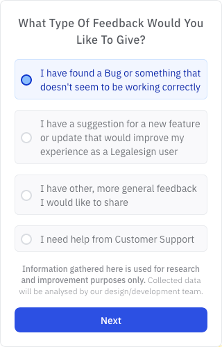 When reporting a bug please try to include the following:
When reporting a bug please try to include the following:
What you were trying to achieve,
Where you encountered the issue,
How you got there,
What went wrong,
What you expected to happen,
Is the bug reproducible.
Bonus: Send a screenshot or a screen recording of the issue to support@legalesign.com
Here’s an example of a bug report:
Trying to add a message when sending a document on the Recipients page.
After adding Participant details and opening Options, I select the saved Email Message but the text doesn’t appear. The Email Messages I saved in Presets should have appeared.
This happens with every send, using any experience.
Screenshot: