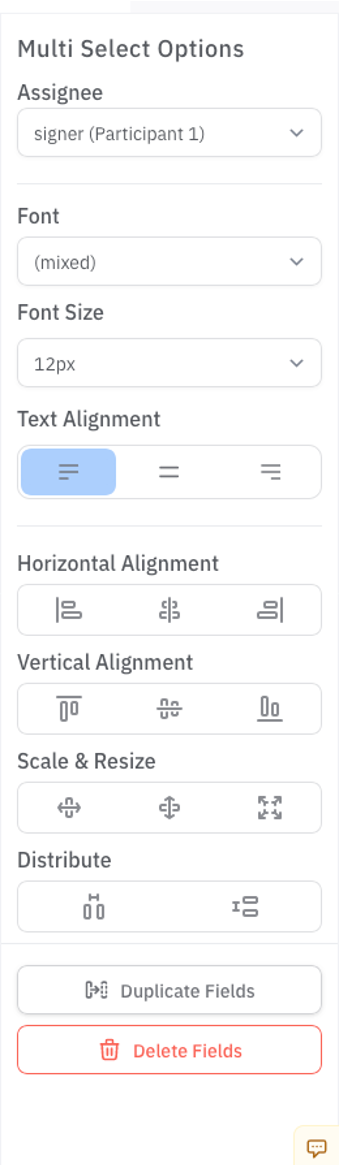Getting Started with Console
How to Position or Align Multiple Fields
You can now select Multiple Fields by holding the ‘Shift’ key on your keyboard and clicking a selection of fields.
The Settings panel will now show the Multi Select Options menu. Use this menu to:
Re-assign fields.
Set each of their Font, Font Size, and Text Alignment settings.
Set the Horizontal Alignment and Vertical Alignment of the fields
(e.g. align them to the right-most field, align them along the centre of all fields, or align them to the left-most field).Distribute the selected fields placement equally along their horizontal or vertical axes.
Duplicate the selected fields.
Delete the selected fields.