eSigning
Include Party Details with Signature
When a signature needs to carry more information, add labels pertaining to the signor's name, their IP, and the time they signed. Complete details will always be in the Audit Log.
To configure, go to Admin > Signer experience > Signing Options (see below). 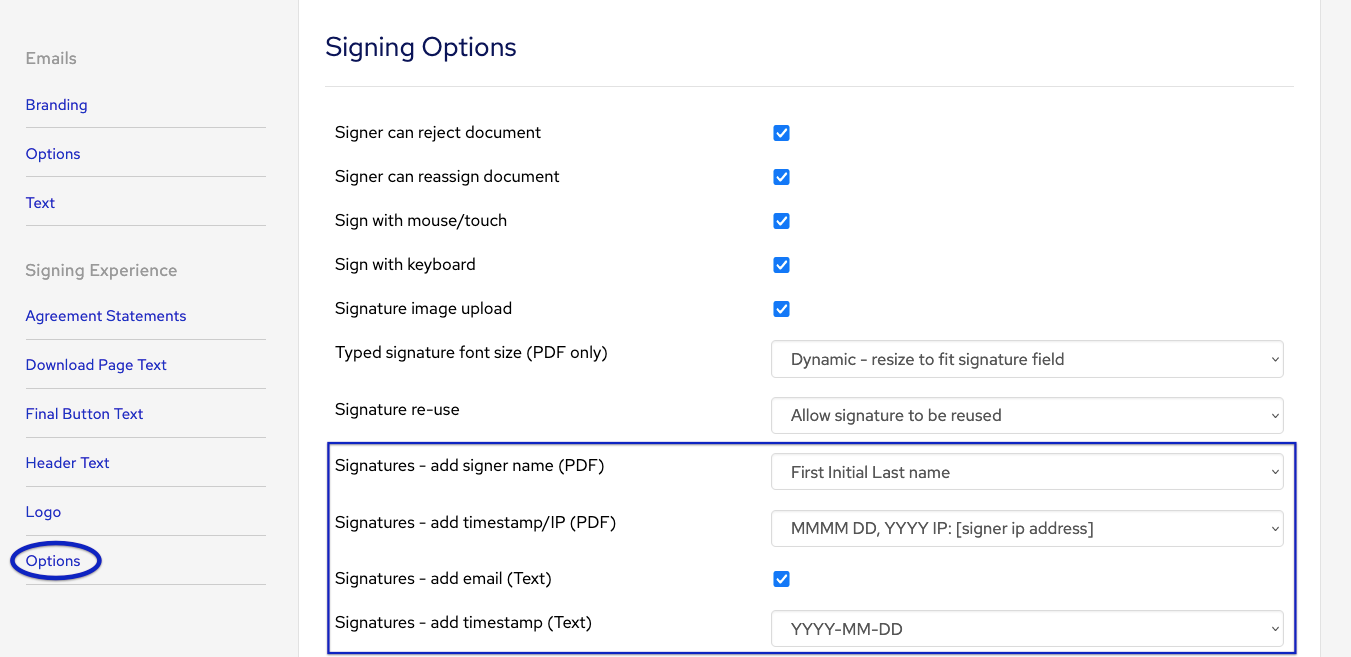
Use this page to restrict signature format as well.
Below is an example of how the labels will be affixed. 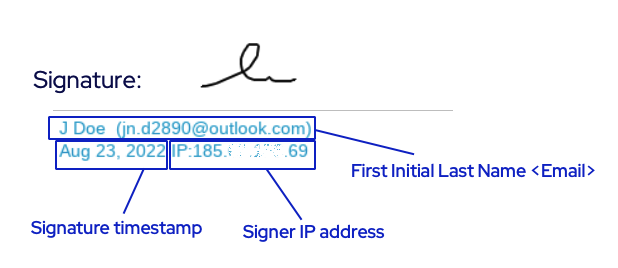
If using 'Signatures - add timestamp/IP', then Signature re-use will only work during a single signing session. Signers will need to re-do their signature at the start of each signing session.
Contact us if you need more detailed labels.