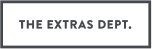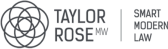Send Documents for eSignature
- 50%
- Signed Within the Hour
- 75%
- Signed within 24 Hours
- 50%
- Reduction in Admin Time
Step by step guide to sending documents for eSignature.
Sending a document for eSignature with Legalesign has never been easier. Sign up for an account and follow these simple steps to send your contract electronically.
1. Upload
Browse your device for the document you want to send and upload it into your Legalesign account as a PDF or any other file type.
2. Edit
Edit the document by dragging and dropping esignature, date and initial fields. Get creative with tickboxes, dropdowns or other form field types. Add multiple signers, approvers and witnesses if needed.
3. Send
Insert your recipient's details, set up an esigning order, and hit Send. Voila!
Track in real-time your document's lifecycle and all e-signing related events. Exceed customer expectations with precise and automated guidance esignature functions regardless of their tech skills. Once the document is completed, it is securely saved at a click's distance, and a LTV-certified PDF reaches all parties automatically.
Start Sending Documents with Legalesign Today
No Credit Card Required.