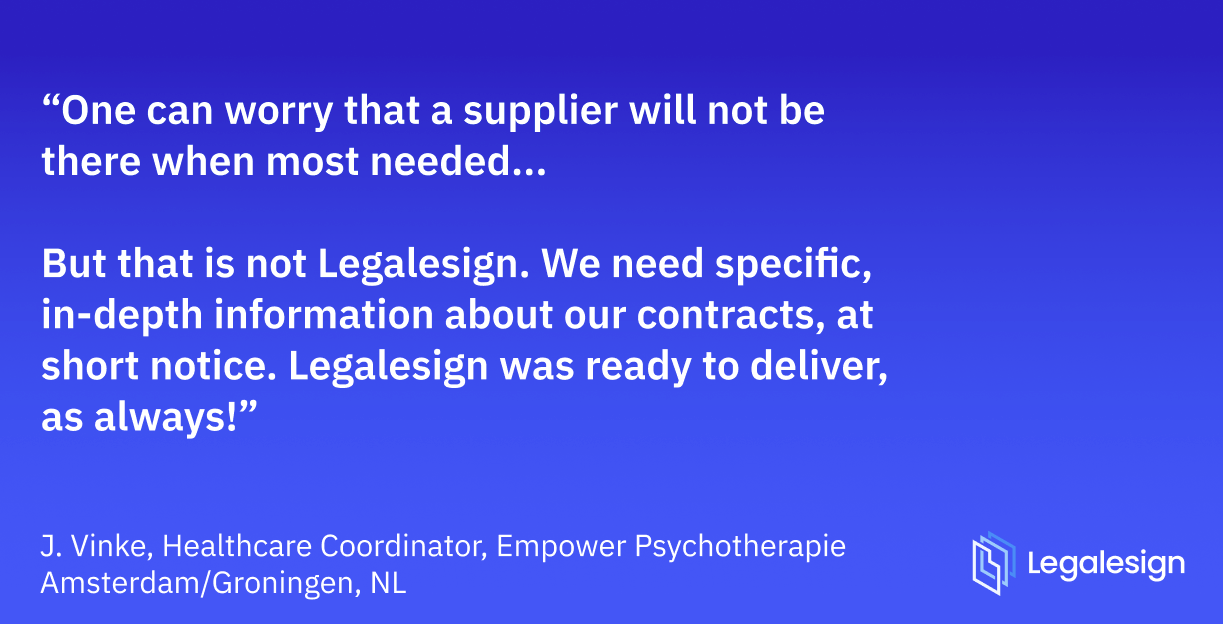More News
March 2018 update from Legalesign.
In sharp contrast to February many more visible developments have come into production this month. We were also delighted to have received a wonderful recommendation (main image) from Johannes in Groningen/Amsterdam, thank you Johannes.
The largest update has been a brand new swagger definition for the API. This means that our API customers now get access to ALL THE SDKs. Android, csharp, go, groovy, javascript, php, erlang, python and many more... Click here for the Swagger spec of Legalesign API v.1 The swagger spec defines the API comprehensively and it will be our means of documentation ahead.
More subtly this signals the start of an architecture shift behind the scenes and the development of API v.2 that will not only upgrade the API, but re-align how we structure the platform. Unfortunately this means fewer new website goodies for customers in the near future, but it will go to strengthening the core of their platform.
In a similar vein we introduced our first use of a javascript framework called Vue.js. We are looking forward to moving our technology stack forward with this type of framework for the front end. We have not yet made any final decisions on next steps for front-end development, but the first use of Vue.js in the production site marks a positive step forward in that area.
But back to what helps our customers in the here and now. Bulk send users will be pleased to know that they can now use excel files (xlsx, xlsm) for their e-signer and field information. Newer versions of excel appeared to be finding it increasingly hard to generate a simple and clean CSV file. This created hidden validation issues in those files that were difficult to debug. As a result we decided to introduce these excel formats. But we still prefer a CSV file if you can make one, since, when it’s right, it’s less likely to be wrong. You can get a ready-made CSV file for any PDF you have prepared. On the pdf edit page itself look down left hand column in ‘actions’ for ‘Get Bulk Send CSV’.
Slowly but surely the new Send page beta gets closer to moving out of beta. We will be switching it to become the default Send page very shortly. This new page is a significant improvement over the current send page. It saves everything automatically which is a big deal if you have a PDF with many sender fields. You can make a change to your PDF without having to start over. It also means the send page has built-in browser crash protection which can happen from time to time, usually at precisely the worst moment for that to happen.
Send page beta can also be frozen into templates. For power users who are repeatedly sending the same docs, or who have a lot of sender fields, this is a big time-saver. You can also batch up documents into groups. Batches give you control over how email notifications are handled between multiple documents. It is an excellent feature when you have a discrete set of documents, or where a signer needs to receive multiple documents. You also get a new display to see your document batches together.
Since the new send page is becoming the default page imminently this is now the page we show on the eSignature Support portal. The portal has seen a lot of improvements this month. We now use easy-to-follow gif animations alongside text articles. For example, the power of multiple signer experiences can be hard to explain but check out this clip and let us know if it makes that clear. In addition a set of brand new videos have been created that are up to date with the latest version of the website. The support portal is at http://legalesign.com/articles/
Another oft asked-for feature that just came online is page-to-page field transfer for PDFs. You can now select to transfer either all of a PDF’s fields to another PDF, or from one specific page to another page. This is very helpful where you have documents that generally stay the same but occasionally include more, or fewer, pages. This new feature will make PDF setup for those type of documents very quick and easy. We hope you enjoy.
A quick and necessary mention for the ever-present prospect of GDPR. We are still working on all the GDPR features we need to introduce. You will see a new data request page on our main website as part of that development, and we have added new consent requirements for new users. But features for our customers are still in progress, we look forward to putting those features into beta very soon.
We are always looking for feedback. We develop the platform based on customer requests. If you use Legalesign and have a suggestion that will improve how you get things done, get in touch!
Sign-Up to Our Newsletter
Start Sending Documents with Legalesign Today
No Credit Card Required.