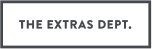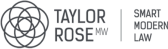Witnessed Documents and Electronic Signature
Getting a Document Signed and Witnessed Online.
With Legalesign's eWitness you can get a document signed and witnessed online. The signer and witness both sign with advanced electronic signature. Legalesign is a UK company and the first to develop and deploy online witnessing. Used by private sector and public, large enterprise and small, Legalesign offers enterprise-level standards of compliance and security with a mature feature set that covers the many ways organisations need to get documents signed, witnessed or approved. Discover why companies use Legalesign.
Are Documents Witnessed Online Legal?
This depends on the document and the standard of signature required. The Land Registry has said that they will (soon) accept witnessed documents. But it is not appropriate for Lasting Power of Attorney or Wills. Check with your solicitor to confirm whether the document you want signed can be witnessed electronically. Click here to learn more about electronic signature law.
How to Create a Witnessed Document
Upload your document to Legalesign.
Drag and drop on a signature for signer.
Drag and drop on a signature and select 'witness 1' from the dropdown list.
Add the same for more signers, or any other form fields for your signatory or witness.
Select 'Send' from the top of the page.
Enter the name, email and mobile number for your signer (or signers).
Press 'Final Step - Create and Send'
That's it, you have created a document that can be witnessed. It has been sent to your signer to be signed. You can use the Legalesign dashboard to track and receive notification on the progress of your document through the online signing process.
Advanced Electronic Signatures and Witnessed Documents
eWitness from Legalesign produces a document that is signed with advanced electronic signatures. A full audit log is recorded and can be included in your final document. You will notice the final PDF is Certified. Certification ensures it is tamper-proof, a key element for a valid advanced electronic signature. Open the signed document in Adobe Reader and you will see the blue bar marking a Certified PDF. Open the details about the Certificate and you will see some text saying the Certificate is 'LTV enabled'. This is important and stands for 'Long Term Validation'. This means you never need to come back to Legalesign to get your document's authenticity affirmed in future. Your document is self-proving evidence of its own authenticity. If you are getting a document signed online, make sure it is tamper-proof and you have not inadvertently created a dependency on the software you used. PDF Certification with LTV is the best way to achieve a tamper-proof document and avoid a future dependency. Click here to learn more about Certified PDFs
Qualified Signatures and Witnessed Documents
Legalesign uses advanced electronic signature, and is currently developing the capability for deploying qualified signatures. Qualified signatures require a specific device to be assigned to a specific person, alongside a validation process. By contrast, advanced electronic signatures can be done by anyone without needing a pre-prepared device or 'certificate' first. Legalesign eWitness will work for everyone you want to send a document to, but will be able to upgrade to qualified signatures. Qualified signatures offer a higher degree of certainty about the signer and meet a more stringent standard for electronic signature. If you need qualified signature get in touch to be the first to get qualified signatures.
Try our free trial to get your document witnessed online now, or contact one of our experts to discuss your requirements.
Start Sending Documents with Legalesign Today
No Credit Card Required.