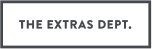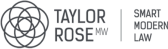How to Sign a PDF
Digitally sign a PDF file
Follow these 6 steps to sign a PDF:
Open your PDF in Adobe Reader
Click 'Fill & Sign' in the upper right corner
This opens a 'fill & sign' section, click on 'place signature'.
Use your mouse to click and drag to create a signing area.
Follow the dialog popup instructions to create a new adobe signature.
Save the file.
That's it. It's easy to digitally sign a PDF in adobe reader.
If you are responsible for getting PDFs signed, rather than signing one yourself, then check out Legalesign. While signing is straightforward, sending, tracking and managing those documents, in a secure way, is not. That's where Legalesign steps in.
Legalesign software enables you to get your PDFs signed immediately and from anywhere. It has advanced forms and workflow system that can handle simple signing situations, or complex multi-document, multi-signer transactions. Bulk send enables you to scale up your PDF signing if necessary. Read more about mass PDF signing.
Used by the private sector and public, from small companies up to large enterprise, Legalesign is a highly reliable, secure platform for getting your PDFs signed. Legalesign accepts many other kinds of file format. Output documents are always a Certified PDF to ensure you receive a tamper-proof self-authenticating document, to meet the standards for an advanced electronic signature. Discover more about law on electronic signatures including PDF signing.
Try it now through a free trial or contact us and talk to one of our experts.
Start Sending Documents with Legalesign Today
No Credit Card Required.