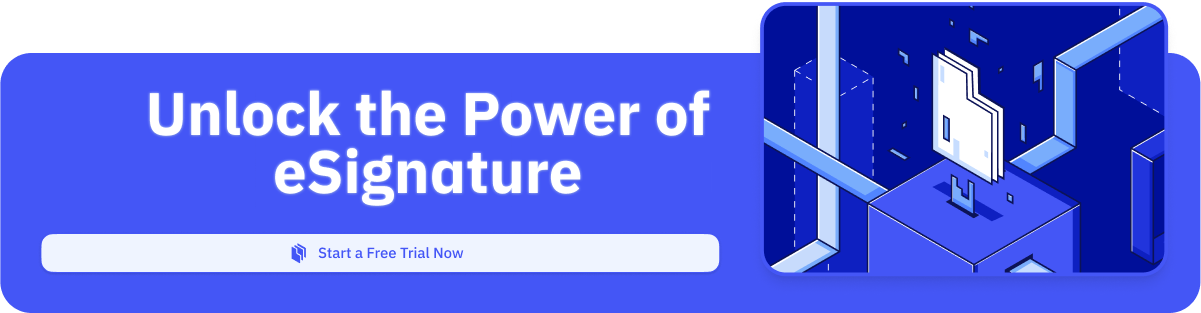More News
Navigating the Digital Ink
Electronic Signature has revolutionised the way organisations and individuals handle paperwork by offering a secure and convenient method for digitally signing documents through cloud-based platforms or online. Electronic Signatures have become a standard practice across various industries due to the numerous advantages they offer, including enhanced workflow efficiency, heightened security, increased speed, and reduced operating costs.
We will guide you through what you need to consider when looking to choose a document signing software for your business.
Why Use Document Signing Software?
The ability to receive, sign, and send back documents without the need for printing and scanning drastically improves the workflow for many businesses, their employees, suppliers, and clients. It is also worth noting that post-pandemic, with remote working more common than ever, the ability to sign documents online significantly improves internal and external workflow. Along with the workflow and convenience of digital signatures, there are other benefits to using eSignatures for businesses.
Cost Reduction
The costs of sending contracts out in the post can quickly add up. Paper, ink, envelopes, postage, and physically putting the packages together all take time and money. And even if a document is scanned, it still has to be printed first.
Security
Given the sensitive nature of many documents requiring a signature, digitising them provides greater security. Data is usually held by the eSignature software provider and should be stored in line with the strict GDPR guidelines.
Features To Look For
If you have decided that eSignature is for you (congratulations by the way), then you will probably be looking at the various options on the market. Many are similar but there are a few key questions to ask that can help you separate the good from the not-so-good.
Security Matters
One of the paramount concerns when dealing with personal or confidential information online is data security. Failure to do so can result in expensive fines and a loss of confidence in your brand. So, when choosing an eSignature software, security should be the first thing you explore.
How Secure are the Systems Operating the eSignature Software?
As most eSignature platforms operate in the cloud you need certainty that their systems are secure. A good way to do this is to look for certifications. For example, if a company is certified to ISO 27001 (Information Security) you know it has been independently audited and conforms to a robust set of security guidelines and policies. Another thing to look for would be Certified Cyber Essentials Plus. This is a UK government-approved certification to give public sector organisations confidence that their software providers are built to withstand attacks.
Validity of the Document
Lastly, look at the security of the documents being sent. How is the PDF encrypted? Is it a Certified PDF and does it have Long-Term Validation? These features ensure your document is tamperproof and complies with UK and EU eSignature laws.
Ease of Use
Switching to electronic document signing can mean a significant change in workflow for a company. eSignature software with a user-friendly interface can ease any potential disruption and help with the smooth rollout within the company.
To assess ease of use, you will need to trial the software before you buy (so make sure you can get a free trial too). Decide on a test plan; the workflows you will need the software to be involved with, the types of documents you will need sent, and who will be using the software. Then, it is a case of getting the end user (if that is not you) to try out the software.
Can they easily do what they set out to do?
How long does it take them to set up and execute a workflow?
Is there a long learning curve or is the software easy to use straight away?
The other thing to check is how easy is it for a signer (your customer, client, etc.) to sign a document.
Do they instantly know what to do?
Are they able to complete the document as expected?
How well does the software work on a mobile?
Adopting eSignature software in your company should be painless and a good user experience will ensure its effortless adoption.
Integration Capabilities
In a world of interconnected applications, the ability to integrate seamlessly is vital for many organisations. Whether that is a straight integration to cloud storage, CRM, or a deeper integration with your in-house software. Most eSignature platforms offer integration via an application programming interface (API). This works like a bridge between two or more pieces of software, allowing them to talk to one another.
If this is a capability you will need, reach out to potential eSignature software providers to confirm that their product is compatible with your current software setup. Look for providers with in-house developers who can assist with integration issues, and that they provide detailed documentation on how the API works to ensure a smooth integration.
Costs
Budgets and return on investment matter. Most eSignature companies are upfront with the costs of their plans, but it is essential you choose the one that closest matches your business objectives. Here are a few cost and plan questions to ask.
Is there a maximum number of documents I can send per month?
If so, how much is it to send more?
How long am I locked in for? A month or a year?
Can I upgrade or downgrade my plan easily?
Does the price increase after the first year?
You need to be sure there are no surprises in the pricing and find a solution that aligns with your budget while delivering maximum value.
User Reviews and Reputation
The best insights often come from those who have trodden the path before, and this is why user reviews can be so important. There are many software review websites (G2, Google reviews, Capterra, etc.) that can help guide you to the right software.
Look for reviews from companies that are a close match to yours or are performing similar workflows. The reviews can often reveal what it is like to not only use the software but to deal with the company.
What is the post-sales onboarding like?
How responsive and effective is the company’s support?
Reviews are an extremely useful guide, but nothing beats trying the software for yourself.
Scalability
As your business grows, so may your document signing needs. Some packages initially look good value but what happens when you want to start sending 100, 200, or 300+ documents per month? How do the costs increase and what facilities does the provider have in place to help you manage larger volumes of documents?
Also, if your increase in document signing is temporary (maybe a seasonal increase) does the provider have the capability to move you up and down packages on a month-by-month basis? Sometimes if you move up a package you can be locked in for a 12-month duration.
How to Find the Best Document Signing Software?
Changing to electronic signatures comes with several benefits over traditional signatures. It can boost productivity, reduce costs, provide a better client experience, and help with data storage and compliance.
However, selecting the right eSignature software for your company requires a strategic approach. A perfect fit will depend on your specific needs and industry requirements. You will need to do a bit of leg work involving research, trials, questioning, and potential changes to your workflow.
To ensure a seamless digital signing journey, find a company that can understand your industry/company and work with you to provide the optimum solution.
Sign-Up to Our Newsletter
Start Sending Documents with Legalesign Today
No Credit Card Required.