More News
As our world evolves, signatures have gone from pen and paper to virtual. However, there is still a lot of confusion about what type of signature you need to sign a document online, and the terminology. We are often asked if digital and electronic signatures are the same thing (they’re not), or which signature is needed to sign a certain document. Both digital signatures and electronic signatures allow you to sign documents and authenticate the signer but differ in how they work, and their legal impact.
This blog will define digital and electronic signatures, how they work and their use cases. We will look at the differences and help you choose the right one for your specific needs and context.
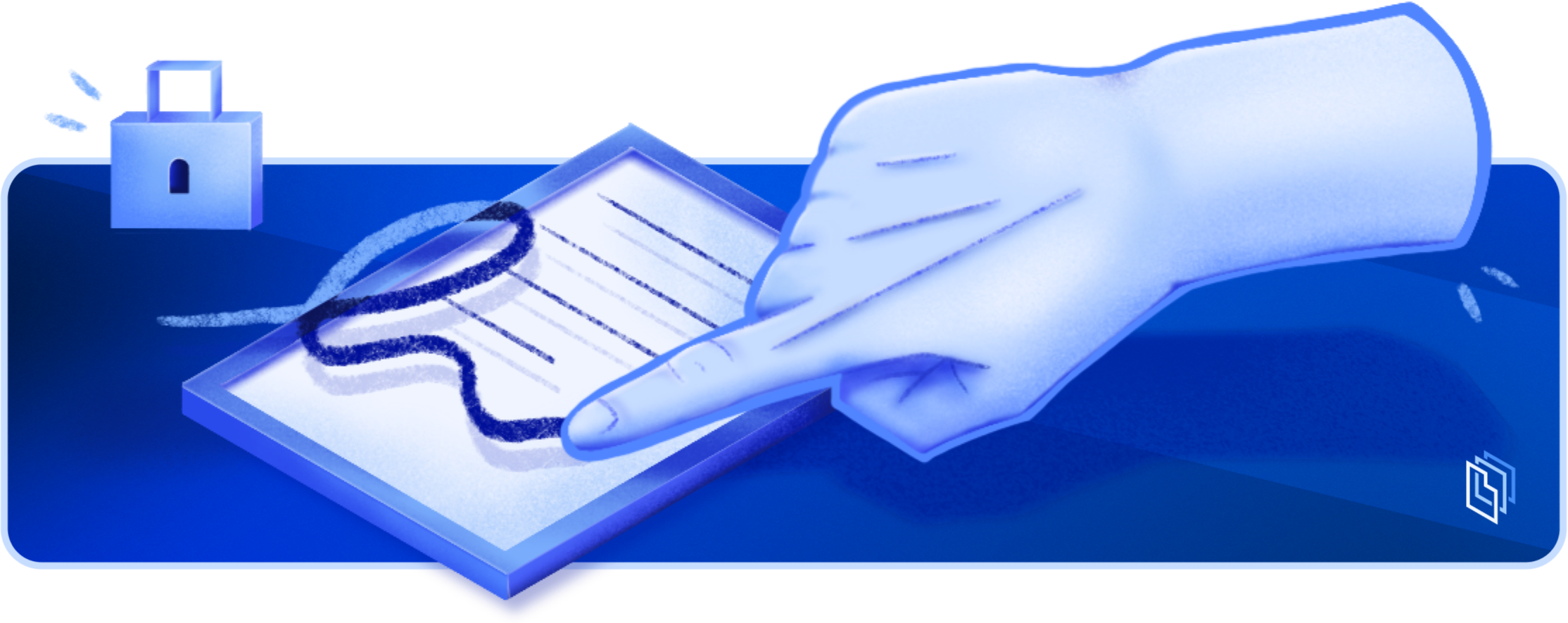
Understanding Electronic Signatures
An electronic signature (eSignature) is like a handwritten signature in the digital world.
Types of Electronic Signatures
The EU’s eIDAS Regulations and the UK eIDAS, define two standards of Electronic Signature; 'advanced' and 'qualified'. All forms of electronic signatures are legally binding but differ in the level of security and their use case.
Advanced Electronic Signatures (AES): AES incorporates added security measures for enhanced signer verification and has the ability to detect subsequent document changes. It is suitable for high-value transactions.
Qualified Electronic Signatures (QES): QES is the strongest eSignature, as it is based on EU’s eIDAS regulations and requires identity verification, for example, a digital certification or biometric verification. This usually includes a strong level of authentication and encryption with issuance rules, to better generate a verifiable link between an individual and their electronic signature. This is suitable for highly regulated or valued documents like medical records or government documents.
How Electronic Signatures Work
In its simplest form, the sender emails a document to the signer who inserts a signature image or types their name in the document and emails back to the sender. This is a basic electronic signature, it does not have any type of advanced verification. However, it may still be considered legally binding.
Advanced Electronic Signatures are normally provided by a third-party software platform. The sender uses the platform to send the document to the signer. The signer then electronically signs the document via the third-party platform and a signed PDF is then sent to both parties. Advanced eSignatures use extra security measures such as two-factor authentication, IP address logging, and time/date stamping and tamper-proofing to better confirm the authenticity of the signer and verify document integrity.
Digital Signatures
A digital signature is a technology-based method used to 'sign' data to ensure its authenticity and integrity. It provides evidence of the signer's identity and is designed to highlight any attempts at tampering. Digital signature technology is used to back the 'Qualified' standard of electronic signature. So, a Qualified Electronic Signature is a form of digital signature, but an Advanced Electronic Signature is not.
Digital signatures provide that extra layer of security through technology that encrypts the signature and provides a way to verify the signer’s identity using Public Key Infrastructure (PKI).
How Digital Signatures Work
Public key cryptography is the technology behind most 'digital signatures'. It generates two unique files, a 'key' and a 'certificate'. The private key used for signing and the public certificate is used for verification. A digital signature is produced by combing a key with given set of data, producing a unique 'signature'. To verify the signature, the recipient uses the sender’s public key. If the signature checks out, it confirms that the document is unaltered and genuinely from the claimed sender, ensuring both authenticity and data integrity.
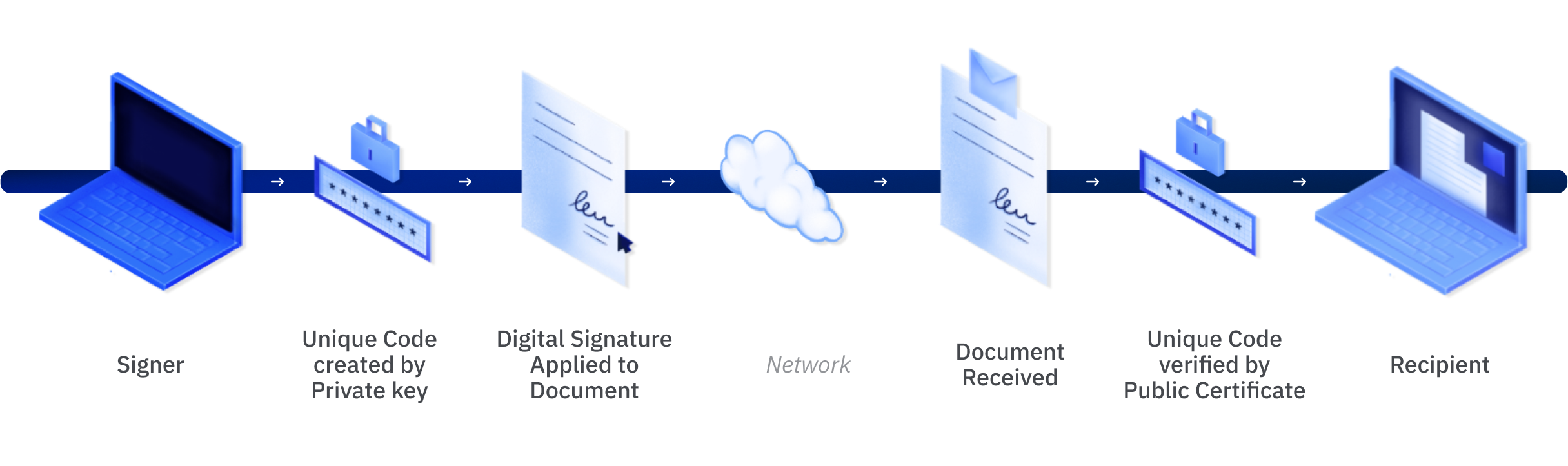
Applying a Digital Signature
The signer uses their private key to generate a unique code which is applied to the document signature.
The document is then sent to the recipient for verification along with the public key.
The recipient uses the public key to verify that the unique code, and therefore the signature is authentic and hasn’t been tampered with.
Key Differences Between Digital and Electronic Signatures
As we have seen, digital and electronic signatures perform a similar purpose but go about it in different ways. The main difference is that one refers to the process or data that creates a legally binding signature, while the other is a technology used for authenticating and verifying data. Qualified signatures usually include elements of digital signature technology, which explains why the terms tend to end up being used interchangeably.
Choosing the Right Signature Method
You might be asking yourself if Qualified signatures are the more secure way of signing a document, why don’t we use them all the time?
Electronic signatures are suitable for a wide range of legally binding documents, offering convenience and efficiency. Whereas Qualified signatures are often used for high-security documents or highly regulated industries. The choice between them depends on the specific use case and the level of security and legal recognition required.
Legal Requirements: Firstly, you need to determine the legal and regulatory requirements of your documents. Electronic signatures are recognised worldwide, but laws differ by country.
Security: Assess the sensitivity of the document. If the document contains sensitive or highly confidential information, digital signatures offer a higher level of security against forgery and tampering and may be more appropriate.
Authentication: Linked to security is the level of identity verification required. Qualified signatures provide stronger authentication as they use cryptographic keys, but you need to decide if this level is necessary or whether the authentication levels offer by Advanced Electronic Signatures be sufficient.
Ease of Use: Consider the user experience and convenience. If you are sending a document to be signed with a Qualified Signature, will the signer have one and know how to use and apply it. Advanced electronic signatures are easier for signers to use and do not require any prior setup or expertise.
Cost: Generally, getting a document signed with a Qualified signature works out to be more expensive than using an Advanced electronic signature. You need to consider if the extra cost is worth the extra security, especially if you will be sending large numbers of documents for signing.
As more businesses move digital, secure online document signing is more important than ever. When choosing between the two, electronic signatures are suitable for a wide range of documents and provide a user-friendly experience by streamlining your workflows, while Qualified signatures offer a higher level of security for more sensitive documents or heavily regulated industries but comes with complexity. Both come with their own pros and cons. Your decision should be based on the specific needs of your organisation and the nature of the documents you need to sign.
If you need any help in deciding which online signature type is right for you and your business, we are always happy to talk. Just send us a message and we’ll be in touch.
This article is not legal advice and should not be treated as such.
Sign-Up to Our Newsletter
Start Sending Documents with Legalesign Today
No Credit Card Required.

