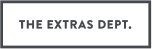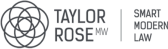How to Send a Contract via Email
Get a document signed through email
It's easy to get a contract signed via email with Advanced Electronic Signature.
You can send just a single contract or many, to one recipient or several (even when you're not sure who all of them are).
This is how you send a contract to be signed via email:
Login or register for a free Legalesign account
Upload your PDF or Word document file
Add the people that will be signing the document (its Participants)
Drag and drop the fields you want them to complete including a signature field
Click Next
Add their names and email addresses on the Recipients page.
Click Send
These steps will email the contract to be signed. You will be notified when the document is completed and then be sent the final PDF, certified to meet the Advanced Electronic Signature (AdES) standard.
Legalesign has a lot of features to make sending a contract very quick and easy, including a bulk send feature to send multiple contracts to hundreds of people in one click, an automated reminders system, SMS signer validation, eWitnesses, eApprovers, and a lot more.
Sign up for a free trial now or talk to one of our experts to discuss your requirements.
Get Documents eSigned in Minutes, not Days
Start Sending Documents with Legalesign Today
No Credit Card Required.